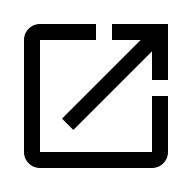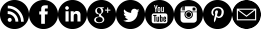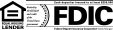Bill Pay Q&A
Can I pay my bills using Online Banking?
Yes. You can make payments to anyone in the United States from the utility company to the local babysitter. You may schedule payments to be made immediately or on a specified date in the future. You can even set up recurring payments so you do not have to worry about paying your regular bills. Recurring payments can be set up weekly, semi-monthly or monthly. Bill Pay eliminates the need for writing checks or addressing envelopes. More importantly, it saves you time and simplifies your busy life. (Fees may apply)
What type of account is required for Bill Pay?
Bill pay can only be used with a checking account.
May I pay bills from more than one checking account?
Yes.
How far in advance should I set up a payment to ensure it is paid on time?
We recommend that payments should be made at least five (5) business days in advance of the due date of the payee.
How do I access Bill Pay for the first time?
- Sign on to your Internet Banking with your Access ID and Password
- Select Pay Bills
- Read and Accept the Terms of Service, Continue
- Read and Accept the Privacy Policy, Continue
- Begin using Bill Pay!
Who do I contact if I need assistance?
Bill Pay Support Phone Number: 1-855-234-1246
Is there a fee associated with the Bill Pay service?
If your Bill Pay service is actively used monthly, there is no service fee. If your Bill Pay service is not used for one month, an inactive fee of $6.00 will be assessed.
How does Bill Pay work?
To pay your bills online, simply add the companies and people you want to pay. We use this information to make the payments for your bills. After you add your bills, you can go to the Payment Center. The Pay Bills section lists all of the bills you've added. To pay a bill, enter a payment amount and the date when you want the company or person to receive your payment. You can also select this date from the calendar. Pay as many bills as you want at the same time from the Payment Center.
After you pay a bill, it may move to either the Pending Payments section or the Recent Payments section of the Payment Center.
- Pending Payments: Provide a quick summary of the payments that have not yet been processed.
- Recent Payments: Provide a list of bills that have been paid in the past 45 days.
You can also find a list of the pending and recent payments for a particular biller in the Payment Assistant. If you can't find a payment in the Recent Payments section, go to Bill History, which shows all of the bills you paid in the past 24 months, including electronic bills and the bills that you pay automatically.
How secure is my bill payment and personal information?
We use several methods to ensure that your information is secure.
- SSL—Secure Sockets Layer ensures that your connection and information are secure from outside inspection.
- Encryption—Encryption makes your information unreadable as it passes over the Internet.
- Automatic Sign Out—Automatically signs you out of a session if you are inactive for a predefined time (usually 10 minutes). It is best if you sign out immediately after you finish your tasks.
Which browsers should I use?
For best performance, we recommend you use one of the following supported browsers:
- Microsoft Internet Explorer 9, 10 or 11 (Windows 8, Windows Vista, and Windows 7)
- Firefox 3.6 (Windows 8, Windows Vista, and Windows 7)
- Apple Safari 5 (OS X 10.5 and 10.6)
- Chrome 8 (Windows 8, Windows Vista, and Windows 7)
While other browsers may work, these supported browsers provide the highest level of security, accuracy, and functionality. We also recommend that you enable JavaScript in your browser. JavaScript is required for certain features to function properly.