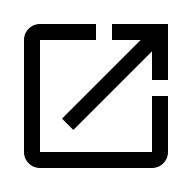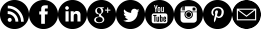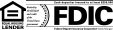Resources
Consumer Education
Business Resources
Business Education
Support Tools
Cybercrimes: Don't be a Victim
Report Identity Theft or Fraud
As the Intemet use continues to grow, so does the incidence of "cyber crime." Studies show that 73 percent of adult Americans have been the victim of cyber crime-frequently in the form of identity theft or computer viruses and malware-and 25 percent of those victims were never able to resolve the crime.
Reduce the Chance of Becoming a Victim of These "Faceless Criminals" With These Tips:
- Power-down your computer. Leaving your computer on 2417 makes it more susceptible to a cyber attack. Shutting the computer down completely cuts off access to viruses and malware.
- Be cautious of posts on social sites. Multimedia content shared on social sites actually can be malware, and friends may unknowingly pass it on. Avoid sharing information in sites such as a "lost my phone" Facebook group, which asks you to post your phone number-then may allow anyone unsecured access to the information.
- Make sure sites are secure. Look for URLs beginning with "https:" on each of the pages, which tells you the entire website is secure. If you're using an unsecured website or network, invest in a virtual private network (VPN), which will encrypt anything you send.
- Clear data before you recycle devices. Even if you reformat an electronic device such as a computer, USB drive or a smart phone, the data remains and can be accessed via recovery software. Before you dispose of a device, run a utility program that makes remaining data unusable.
- Check for "shoulder surfing." Leaming a password is as easy as peering over a shoulder. Block your device's screen and dim its brightness when you're using your password in public.
- Don't assume your smart phone is safe. Regularly check your email and text logs for any unknown messages.
- Monitor your apps to ensure that none have been downloaded without your permission.
- Purchase with a credit card. Credit cards typically offer more protection than debit cards for fraudulent transactions,
- although it varies by provider.
- Beware of "phishing." Don't click the links of messages asking you to update, validate or confirm personal and financial information. Banks and credit card companies never ask for such information via the Intemet. Forward any phishing emails to spam@uce.gov.
- Install antivirus software and a firewall. Select protections that scan incoming data for viruses, make you "invisible" on the Internet and block anything suspicious. Be sure the programs update automatically as well as fix virus problems your computer already has.
The information in this article was obtained from various sources. While we believe it to be reliable and accurate, we do not warrant the accuracy or reliability of the information. The information is not intended to replace the advice of a qualified professional. Platte Valley Bank makes no guarantees of results from use of this information. We assume no liability in connection with the information nor the suggestions made.